$JEUS_HOME/config/서블릿컨테이너/JEUSMain.xml 속에 다음과 같이 설정을 했다고 하면 여기서 patch 는 가상의 이름이며 실제 존재하는 디렉토리의 이름과 다르다. (예제는 혼란을 피하기 위하여 동일하게 잡았지만)
우리가 웹브라우져에서 http://xxx.xxx.xxx.xxx:port/patch/hello.html 쳤을 때 제우스는 입력된 URL 주소에서 이 patch 라는 단어를 식별해 내고, 환경설정에 미리 지정되어 있는 실제 물리적인 디렉토리인 /tmax/jeus/cbs/webhome/app_home/patch 에서 hello.html 이란 파일을 찾게 된다.
| <application> <name>patch</name> <path>/tmax/jeus/cbs/webhome/app_home/patch</path> <deployment-type>COMPONENT</deployment-type> <web-component/> <deployment-target> <target> <engine-container-name>cbssvd01_container1</engine-container-name> <web-context-group> <name>MyGroup2</name> </web-context-group> </target> </deployment-target> <classloading>ISOLATED</classloading> <auto-deploy/> </application> |
와 같이 설정했다면 /tmax/jeus/cbs/webhome/app_home/patch 디렉토리에 hello.html 파일을 다음과 같이 만든다.
| [cbssvd01@e9812978:/tmax/jeus/cbs/webhome/app_home/patch]ll hello.html -rw-rw-rw- 1 e9812978 cbsdev 7 7월 21일 16:25 hello.html [cbssvd01@e9812978:/tmax/jeus/cbs/webhome/app_home/patch]cat hello.html hello! [cbssvd01@e9812978:/tmax/jeus/cbs/webhome/app_home/patch] |
웹에서 불러 보면 잘 불려지는데...
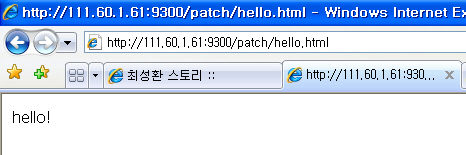
'컴퓨터활용 > 티맥스' 카테고리의 다른 글
| 모두빌드 기능 사용 정지 시키기 (0) | 2008.09.23 |
|---|---|
| VIEW 의 쿼리에디터 폰트 설정 (0) | 2008.09.19 |
| proc 컴파일 옵션 (0) | 2008.07.02 |
| 유틸리티 함수 템플릿 기능 활용하기 (0) | 2008.06.25 |
| 괄호 열고 닫기 짝이 안 맞을 때 나는 오류 (0) | 2008.06.23 |